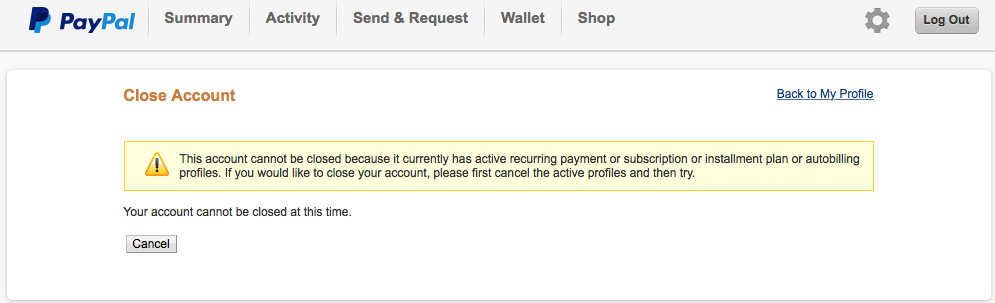Close Your PayPal Account
WTF
This post is appalling: 2016 Reality: Lazy Authentication Still the Norm. The terrorist theme was just a distraction. The fact that his account was hacked a second time, after changing his password and after PayPal was made aware is just pathetic.
In my second call to PayPal, I insisted on speaking with a supervisor. That person was able to tell me that, as I suspected, my (very long and complex) password was never really compromised. The attacker had merely called in to PayPal’s customer support, pretended to be me and was able to reset my password by providing nothing more than the last four digits of my Social Security number and the last four numbers of an old credit card account.
I’m not willing to trust access to my money to a company this behind in security practices. I’m sure a lot of banks and utility companies are also vulnerable in the same fashion, but PayPal is a big target and one that I can limit my exposure right now by no longer doing business with them.
Steps to Close Your PayPal Account
Here are the steps I went through to close my PayPal account on their full desktop website. I was not able to find a close account option in either their iOS app or mobile website. I removed my bank accounts through the mobile website first before moving to my Mac to finish out the cancellation.
1. Login
Make sure to use a computer or switch to the “desktop” version of PayPal’s website, if using a mobile device.
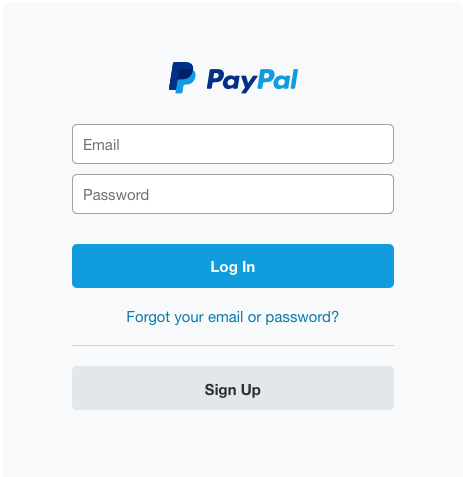
2. Transfer Money Out of PayPal Account
PayPal will send you a check if you have any money in your account when it is closed, but they charge a $1.50 fee for this service. It’s much simpler to just transfer any money out of your account first.
3. Remove Bank Accounts and Credit/Debit Cards
Click on the “Wallet” tab in the top navigation bar to show any linked bank accounts and credit/debit cards. Removing these from your account first greatly simplifies the cancellation process as you will not be asked to confirm their account numbers.
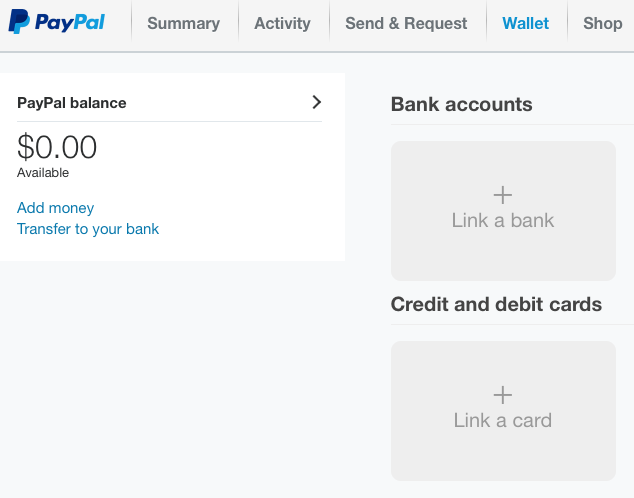
This is how it should look before you proceed.
4. Profile
Click the gear icon on the far right of the top toolbar.

5. Close Account Link
On the Profile page, find the “Close your account” link near the bottom.
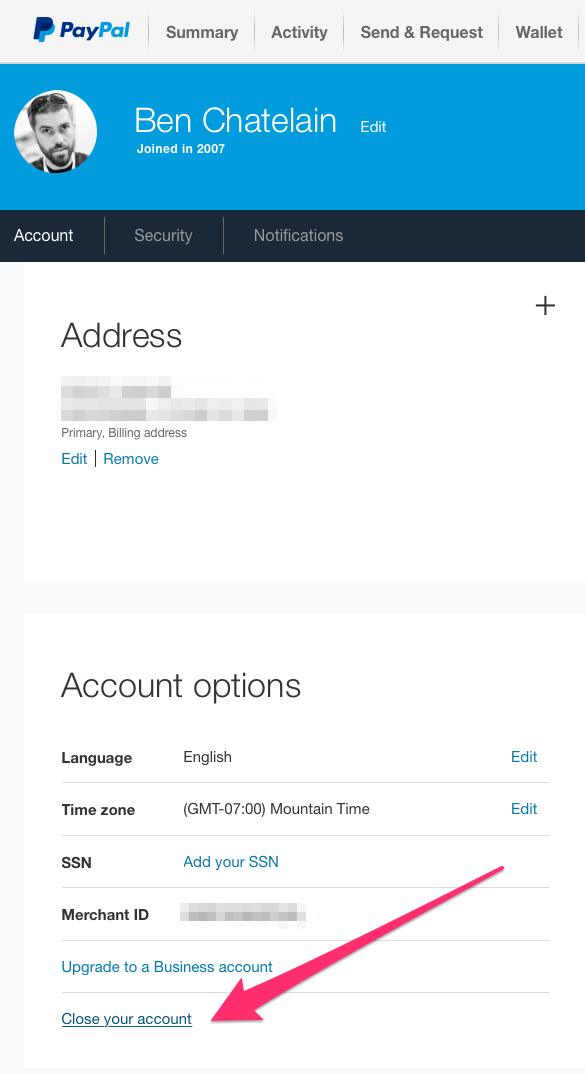
6a. Are you Sure?
If you have a newer account with no money on it like one of mine, you might be lucky and get this single confirmation message.
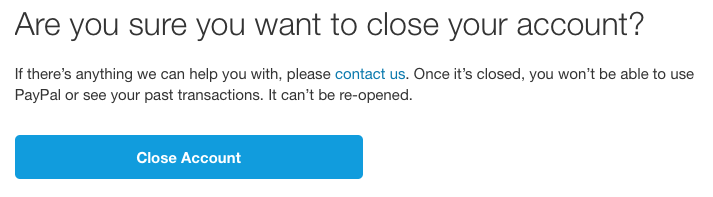
Click “Close Account” and you’re done.
6b. Error
Two of my accounts were not so easy to close. I got this message every time I clicked the “Close your account” link.
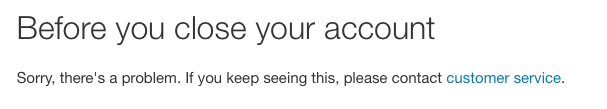
If this happens to you, click on the “customer service” link.
7. Customer Service
Click the “Message Center” link.
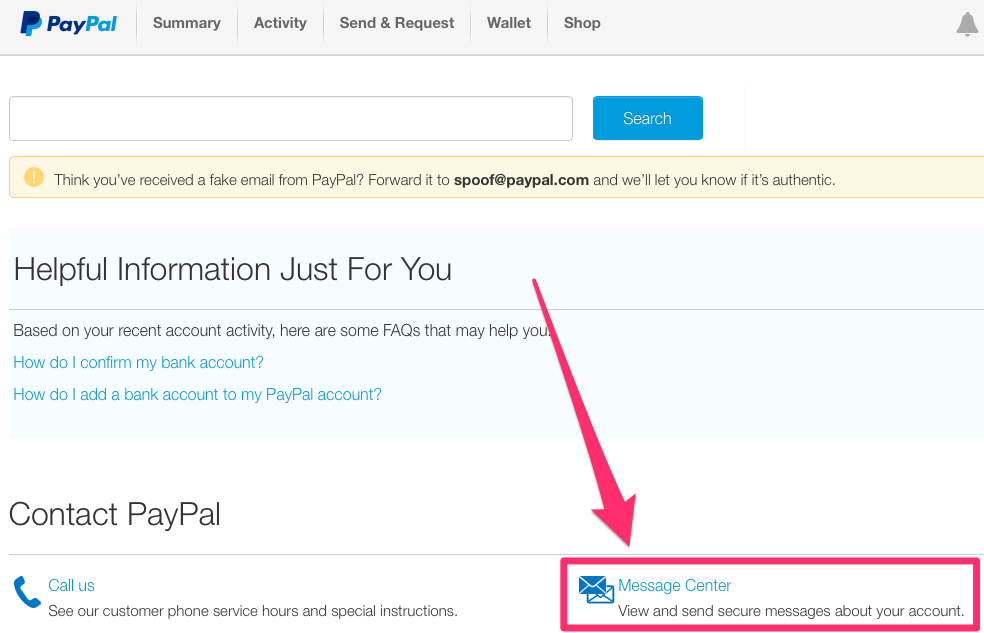
8. Message Center
Click the “Create New Message” button.
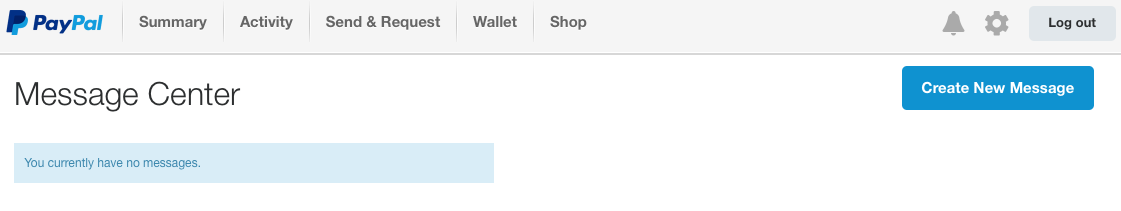
6. Contact Form
Select the following topic and subtopic, then click the “Close Account” link.
- My Account
- Closing a PayPal account
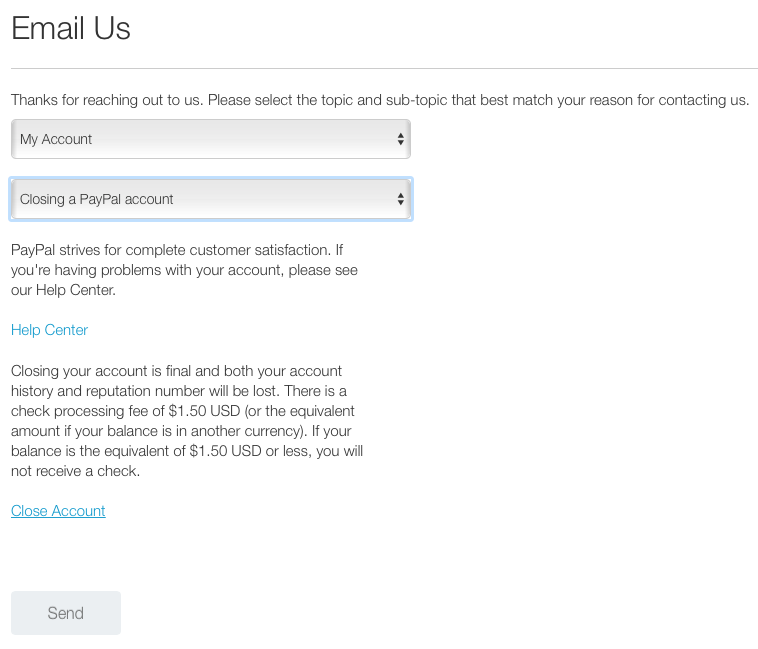
7. First confirmation
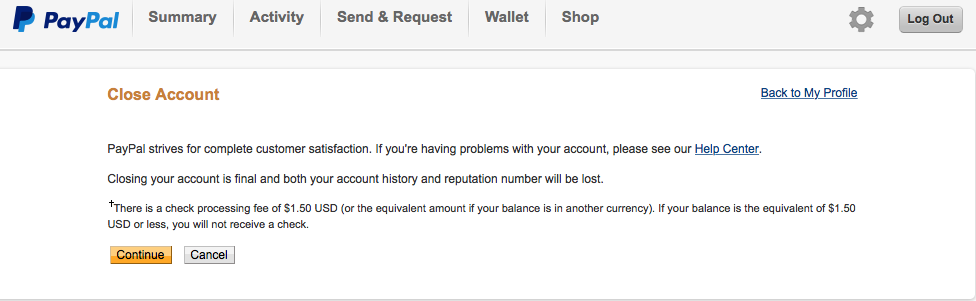
8. Reasons
I refrained from comment, figuring the link to the above post was enough.
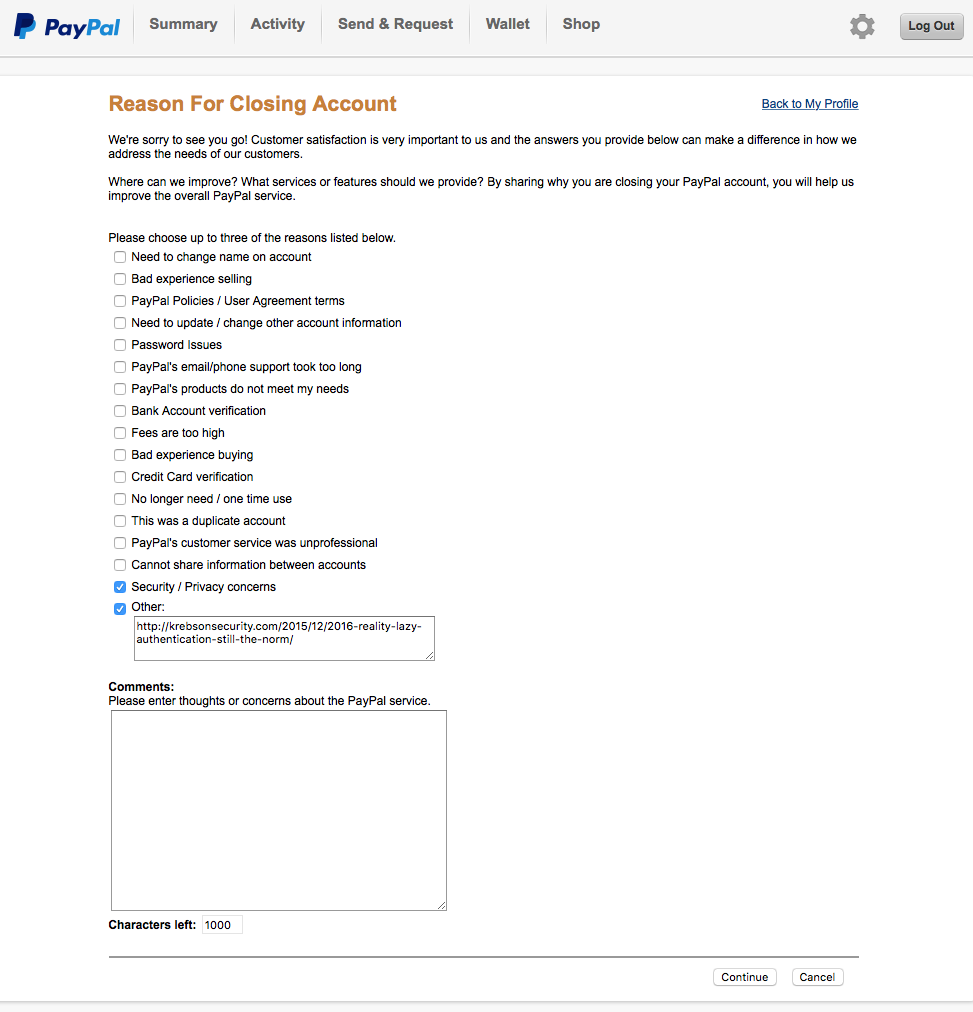
9. Second confirmation
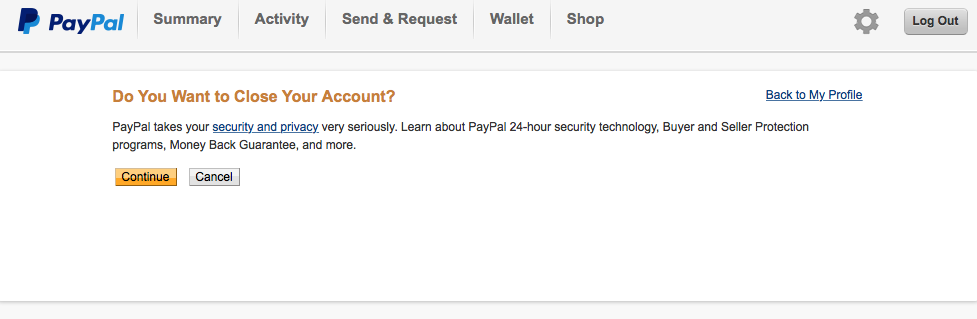
10. Third confirmation
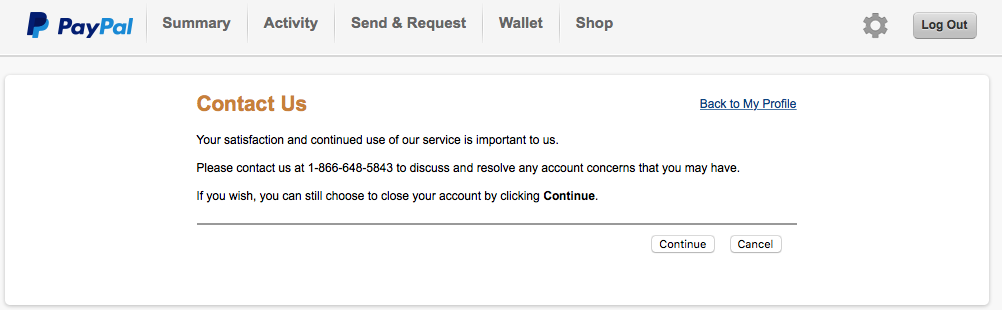
11. Fourth confirmation
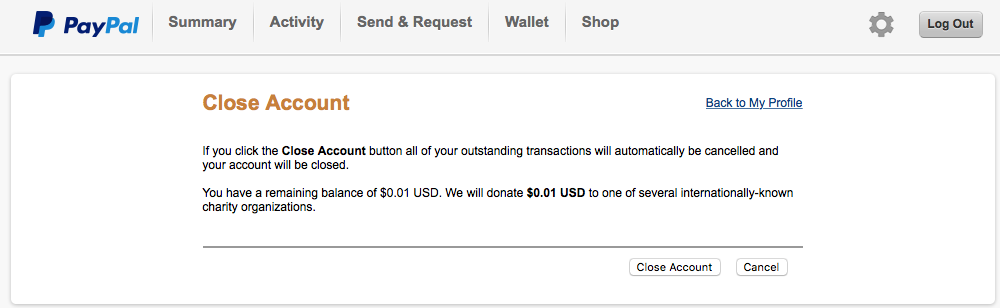
12. Done
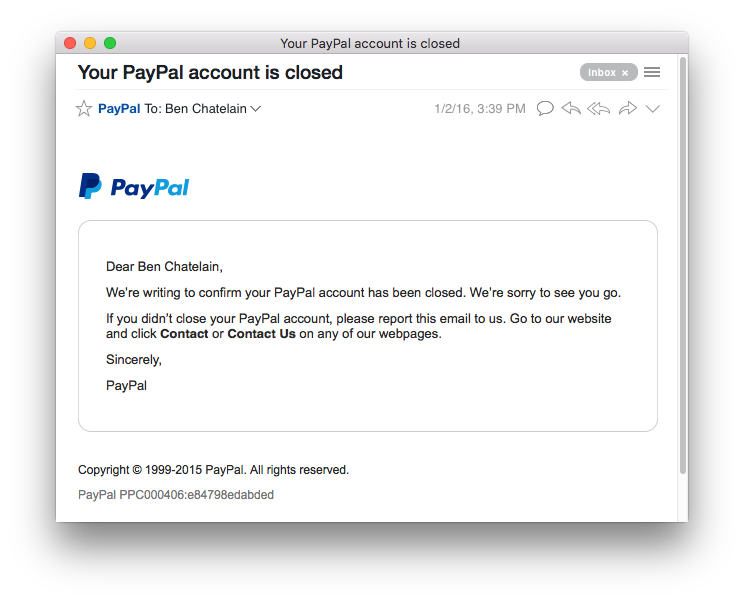
Two Down, One To Go
At this point, I’ve cancelled two of my PayPal accounts. I wasn’t able my close my work account because it has a recurring payment on it that I forgot about. I’ll need to contact the vendor to arrange a different billing arrangement first.