Jekyll Twitter Plugin
One of the downsides to using Octopress over vanilla Jekyll when deploying a blog like this to GitHub Pages is that you have to explicitly generate your static site files. This is because Octopress deploys only the static site to GHP. A simple Jekyll site can actually push the markdown source and config files directly to GHP and let them generate the static site. This downside is more pronounced for me as I’m doing the vast majority of work on this blog from my iPad Pro, where I don’t have a ruby environment to run the octopress and jekyll commands.
However, there is a big upside to this arrangement: you’re not limitated to the few Jekyll plugins that GHP supports! GHP is simply hosting the generated site and I can run anything I want on my Mac to do that generation.
So, let’s check out some nifty plugins, shall we?
Embedded Tweets
In the spirit of markup free writing, I’d like to be able to reference a tweet by URL and have the content and formatting applied automatically. Luckily, there are plugins for this.
jekyll-tweet-tag
The first plugin that I found when looking for this functionality is the obsolete jekyll-tweet-tag. Save yourself some time and don’t bother installing this since it doesn’t work with the current Twitter API.
Syntax:
{% tweet https://twitter.com/DEVOPS_BORAT/statuses/159849628819402752 %}
jekyll-twitter-plugin
Based on the tweet-tag plugin, the jekyll-twitter-plugin provides the same functionality but has been updated to work with the newer Twitter API preconditions (authentication keys) and also is a proper ruby gem for easier installation and updates.
The syntax is very similar:
{% twitter https://twitter.com/DEVOPS_BORAT/statuses/159849628819402752 %}
Best analogy I find so far for explain concept of ScrumMaster to new devops is Tooth Fairy.
— DevOps Borat (@DEVOPS_BORAT) January 19, 2012
Ad Blockers
Note: if you’re blocking the “Twitter Button” tracker with a browser plugin like Ghostery, you won’t see the Twitter Card version of these embedded tweets with images and they will instead fall back to a text-only version.
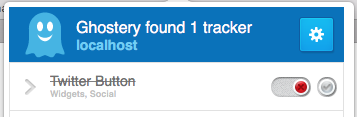
align & width
There are a few formatting options, such as align and width:
{% twitter https://twitter.com/DEVOPS_BORAT/statuses/159849628819402752 align='center' width='220' %}
Best analogy I find so far for explain concept of ScrumMaster to new devops is Tooth Fairy.
— DevOps Borat (@DEVOPS_BORAT) January 19, 2012
The width parameter must be between 220 and 550 inclusive and seems to have no effect on the text-only rendering of the tweet.
hide_media
This plugin will pass along any extra parameters like hide_media to the oembed API for further customization.
{% twitter https://twitter.com/DEVOPS_BORAT/statuses/159849628819402752 hide_media='true' %}
Best analogy I find so far for explain concept of ScrumMaster to new devops is Tooth Fairy.
— DevOps Borat (@DEVOPS_BORAT) January 19, 2012
Text rendering of the tweet is unaffected by hide_media because it only includes a link by default.
Configuration
Note: Since version 2.0.0 these Authentication & API keys are no longer needed.
There are two options for configuring this Twitter plugin with your authentication keys:
- Add them to
_config.yml - Define them as environment variables
Since I’m tracking my _config.yml in git, shared publicly on GitHub, I’m opting for #2.
The challenge with environment variables is making sure they are defined whenever you need to run the command that depends on them. A simple solution is to add them to your .bash_profile or .zshrc, but since I’m also storing that on GitHub, I’m going to look for another option.
.env File
Here is a very simple untracked file based solution. I created an .env file containing each environment variable on a separate line like so:
TWITTER_CONSUMER_KEY=... TWITTER_CONSUMER_SECRET=... TWITTER_ACCESS_TOKEN=... TWITTER_ACCESS_TOKEN_SECRET=...
The values in this file are then loaded into the environment for the Jekyll process on the fly using the env command.
env $(cat .env | xargs) bundle exec jekyll serve
This is wrapped up neatly in a serve alias so I don’t have to type (or remember) all that each time.
One caveat is that this command now generates an error if there is not an .env file in the current directory. I like that because I’m frequently in the wrong directory when I type serve and Jekyll is happy to create _site folders wherever I happen to be before blowing up in my face.
Export
Note that the above environment variables can be loaded into the shell using the builtin export command instead of env. That is fine for testing, but leaves them defined in the environment for any other process to read.
echo $TWITTER_CONSUMER_KEY
I tend to forget about this sort of thing (it works, :shipit:!) and would rather limit the exposure of sensitive values to the exact scope that they are needed.